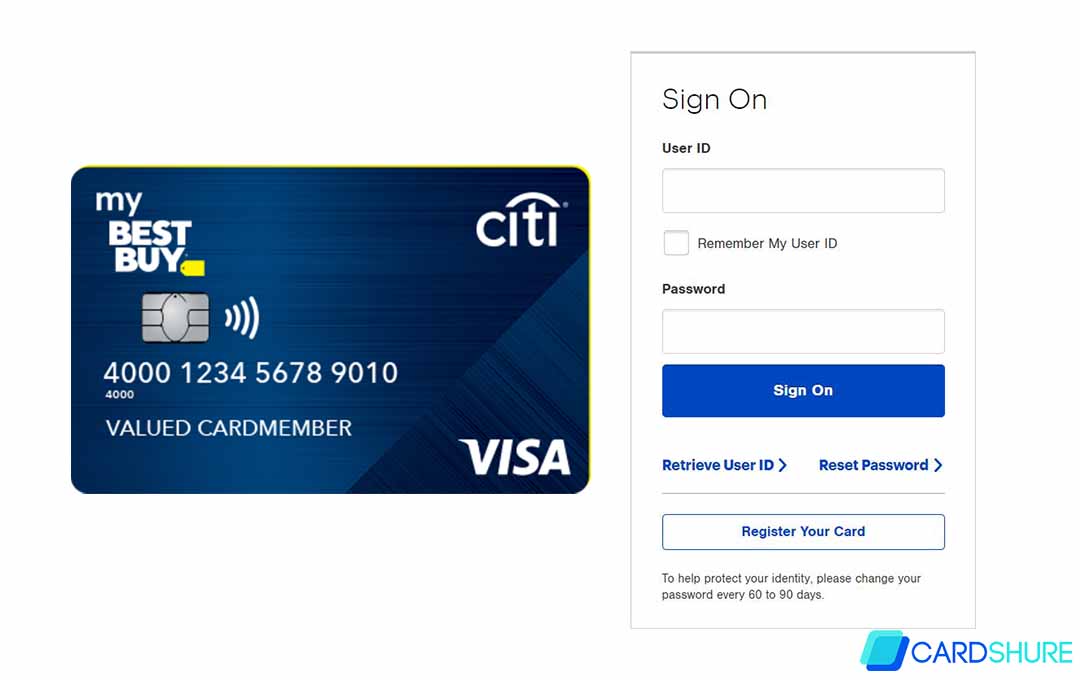Best Buy Credit Card Payment. Best Buy, offers different mediums which you can use to make your card payment. Let’s take you through the different mediums. You can pay, using various payment options at Best Buy for your purchases.
Best Buy Credit Card Payment
However, you can’t combine payment options, to make your payments. But be it as it may, Best Buy, has made it such that, you can pay with whatever payment option suits you. This is to give you the convenience you need while making purchases in a Best Buy store.
Thus, if you are an avid Best Buy shopper, we will be bringing you, the different payment options you can use while shopping, be it in-store or online.
Best Buy™ Pay
Best Buy Pay, is adjudged to be the best way to pay and is exclusively for card members. This method is quick, as it enables you to pay without pulling out your card or entering or updating your payment and shipping information. This method is also secure as it uses the same security measures as paying with your physical My Best Buy Credit Card. Lastly, it is rewarding, as you can choose rewards or flexible financing on qualifying purchases every day as you use Best Buy.
How to Make Payment Using Best Buy™ Pay
Here’s how to make a payment, using Best Buy™ Pay:
Set-Up
- Create or login to your BestBuy.com account
- Add your My Best Buy Credit Card as your primary credit card
- Then key in your shopping information
These are easy, convenient steps you can use any day and time to make secure, fast, and easy payments.
How Can I Use Best Buy Pay in a Best Buy Store?
Here’s how to use Best Buy Pay in a Best Buy store:
- Download the app on your mobile device
- Set up your pin, and add you’re My Best Buy Credit Card to Best Buy Pay
- Once you are ready to check out, open the app, choose Best Buy Pay, authenticate yourself and show the QR code to the Blue Shirt at checkout.
These steps will aid you in making payments with ease.
How Can I Use Best Buy Pay Online?
Pay using the Best Buy Pay Checkout button, when you are ready to submit your order.
Cards You Can Use With Best Buy Pay
- Best Buy Credit Card.
- My Best Buy Credit Card.
- My Best Buy Visa® Card
- Magnolia™ Credit Card
- Pacific Sales™ Credit Card.
Best Buy Credit Card Payment Address
You can mail your payment to the following address
- My Best Buy® Credit Card Payments
- My Best Buy® Credit Card Overnight Delivery/Express Payments Attn. Consumers Payment Dept.
Payment Numbers
Make your payment via phone, by calling the customer service phone number. You can get the number from the secure Best Buy website.
Mon – Fri 9 a.m. – 9 p.m. local time
Saturday 8 a.m. – 8 p.m. local time
Sunday 8 a.m. – 6 p.m. local time
Other Payment Options Accepted at BestBuy.com
If you are shopping online, here are the payment options that you can use in making payment for your purchases:
- Best Buy / My Best Buy® Credit Card
- Best Buy Gift Cards
- My Best Buy Visa®
- Best Buy for Business Card
- American Express
- Discover
- MasterCard
- Visa
- JCB
- Diners Club
- My Best Buy reward certificates
- Pay with points
- PayPal
Payment Options Accepted at Best Buy Stores
If you are shopping in-store, here are the payment options, you can use in making payments for your purchases:
- Best Buy / My Best Buy® Credit Card
- Best Buy Gift Cards
- My Best Buy Visa®
- Best Buy for Business Card
- American Express
- Discover
- MasterCard
- Visa
- JCB
- Diners Club
- My Best Buy reward certificates
- Best Buy Commercial Card
- Vendor coupons
- Personal checks, business checks, or cashier’s checks. Cash
Combining Payment Methods on BestBuy.com Orders
You can’t actually combine payment methods while paying for your BestBuy.com orders:
- You can’t pay using more than one credit card/debit card on a single BestBuy.com order
- You can’t combine PayPal and a credit card/debit card.
More Related Contents
- How to Activate Spend and Save on Kuda Bank
- Discover Business Credit Card Login and Application At portal.discover.com
- JCPenney Credit Card Payment at www.jcpcreditcard.com
- Buckle Credit Card Application at d.comenity.net
- Westpac Altitude Platinum Credit Card Login At www.westpac.com.au