Facebook Dating is a built-in feature of the Facebook app that allows users to connect with potential matches based on shared interests and activities. However, some users may encounter issues where Facebook Dating does not show up on their app. If you’re facing this problem, here are some possible reasons and solutions to help you resolve it.
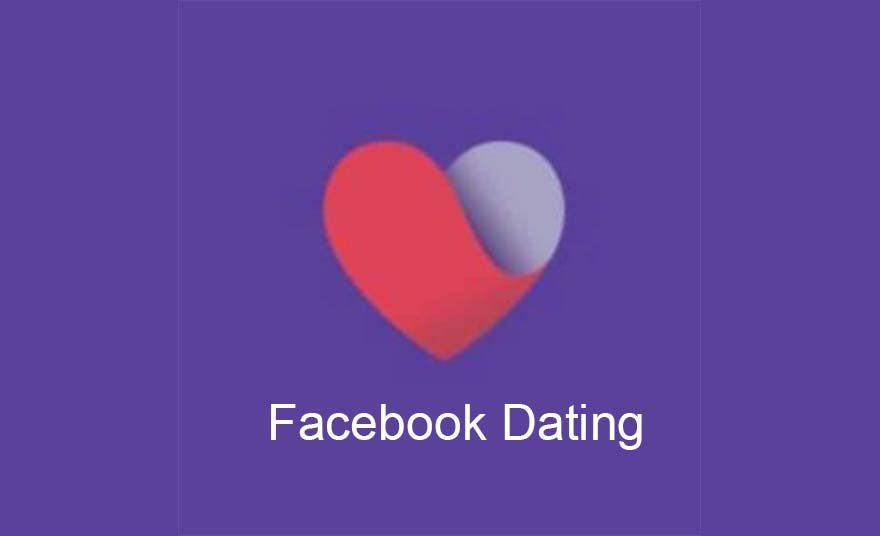
Why Facebook Dating Might Not Be Showing Up
There are several reasons why you might not be able to access Facebook Dating. Here are some of the most common causes:
- Facebook App is Outdated – If your Facebook app is not updated to the latest version, Facebook Dating may not be available.
- Feature Not Available in Your Region – Facebook Dating is not available in all countries. If it is not launched in your location, you won’t be able to access it.
- Age Restriction – You must be at least 18 years old to use Facebook Dating.
- Account Restrictions or Violations – If your Facebook account has been restricted, banned, or flagged for violating Facebook’s policies, you may not have access to Dating.
- Facebook Dating is Not Yet Set Up – You need to manually activate Facebook Dating within the Facebook app.
- Technical Glitches or Bugs – Sometimes, app glitches can prevent features from displaying properly.
How to Fix Facebook Dating Not Showing Up
If Facebook Dating is not showing up, try the following troubleshooting steps:
- Update Your Facebook App
Go to the Google Play Store (Android) or App Store (iOS) and check for updates. Install the latest version of Facebook to ensure you have access to all available features.
- Check If Facebook Dating Is Available in Your Country
Facebook Dating is not accessible in every country. You can check Facebook’s official support page or community forums to see if the feature is available in your region.
- Verify Your Age
Ensure that the birthdate on your Facebook profile indicates you are at least 18 years old. If you mistakenly entered the wrong birthdate, you may need to update it.
- Enable Facebook Dating
If Facebook Dating is not set up yet, follow these steps to enable it:
- Open the Facebook app.
- Tap on the Menu (three horizontal lines) in the bottom-right (iOS) or top-right (Android).
- Scroll down and look for “Dating”.
- If available, tap it and follow the on-screen instructions to create a dating profile.
- Check Your Facebook Account Status
If your account has been flagged or restricted, you may not have access to certain features. Go to Settings > Account Status to see if any restrictions apply to your account.
- Clear Cache and Data
For Android users, clearing the Facebook app cache can resolve temporary issues:
- Go to Settings > Apps > Facebook
- Tap Storage & Cache
- Select Clear Cache
- Restart the app and check if Dating is available
- Reinstall the Facebook App
If clearing the cache doesn’t work, try uninstalling and reinstalling the Facebook app. This can help fix bugs and refresh the app settings.
- Contact Facebook Support
If none of the above methods work, you can reach out to Facebook Support for assistance. Go to Settings > Help & Support > Report a Problem and describe your issue.
Conclusion
If Facebook Dating is not showing up, the issue could be due to an outdated app, regional restrictions, account settings, or technical glitches. By following the troubleshooting steps above, you should be able to resolve the problem and access Facebook Dating successfully. If the issue persists, contacting Facebook Support is the best course of action.
