In this article, I will be explaining how to withdraw your savings from palmpay as this process might not be known to a lot of people. At the moment, Palmpay does not just offer payments alone, they enable users to save and withdraw funds easily.
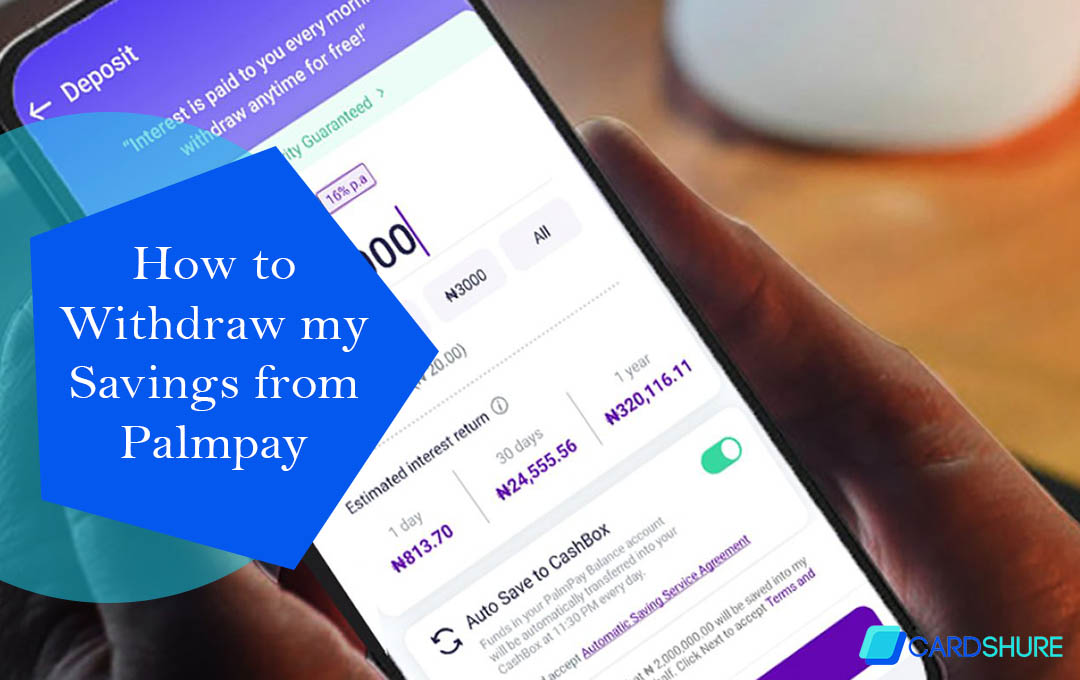
Well at the end of this article, you should be able to learn the different withdrawal options available on setting up your account and explain just how to withdraw funds.
About Palmpay
PalmPay is a digital payment platform that offers a convenient and secure way for individuals to manage transactions and financial services. Established to transform the traditional banking and payment landscape, PalmPay provides an array of services including money transfers, bill payments, airtime purchases, and more. Users can access these services through a user-friendly mobile application, which simplifies the process of carrying out financial transactions.
This platform caters to a broad audience, offering an inclusive financial solution that integrates modern technology with everyday financial activities. PalmPay’s emphasis on security, ease of use, and wide range of services makes it a significant player in the digital finance sector, contributing to the growing trend of mobile and electronic financial solutions.
Getting Started with Palmpay
To get started with the Palmpay app, first, you need to download the app from PlayStore. Once the app is downloaded, open it and follow the onscreen directions to create your account. Enter your details like your name, date of birth, valid email address, and your phone number. Link your BVN after creating your account
If you wish to add your bank account to your Palmpay, then follow the steps stated below:
- Launch the app and then select “Any Nigerian Bank Accounts you bank with”
- Include your bank details, which includes name, account type, and your account number
- Verify your identity via a One-Time Password (OTP)
How to Make Transfers and Withdrawals with Your Palmpay
- First, you need to log in to your App, and then select “Wallet” directly from the home screen
- Choose “Add Bank Account” to include your bank info
- You can top up your wallet via a debit/credit card, bank transfer, or your linked bank account
- You can make payment for your goods and services by choosing your preferred payment and then entering the amount.
- To carry out withdrawals, select “Pay Shop/withdraw money” then enter the amount and follow the onscreen instructions to complete the procedures.
- Withdrawals usually take a few minutes and can be collected directly from a palmpay POS agent.
How to Withdraw My Savings from Palmpay
Below I have put together the steps you need to withdraw from your Palmpay savings. At the end of this procedure, you should withdraw and spend your savings.
- First log in to your Palmpay account
- Then head to the Wallet option on the home screen. This would take you to a section where you would be required to manage your savings and carry out several transactions.
- Within the Wallet section, you should find the CashBox feature. Click on the Cashbox option to be able to access your savings account.
- Once you are in the cashbox, you will see an option asking you to deposit or withdraw funds. In other to carry out a withdrawal, just click on the “Withdraw” button.
- Once you click on the “Withdraw” icon, you will see a prompt to select the withdrawal method. Palmpay offers several withdrawal options, which include bank transfer or mobile money. Choose the method that best suits you.
- Depending on the withdrawal process you choose, you might be asked to provide some extra details which include bank account information or mobile money account details. Follow the on-screen directions and provide the details required accurately.
- Once you have entered all the required details, review the withdrawal request and make sure that all the details are correct. If everything is looking great, just confirm the withdrawal to proceed.
With these steps, you should be able to access your Palmpay account and make withdrawals from your savings easily through the Palmpay app.
