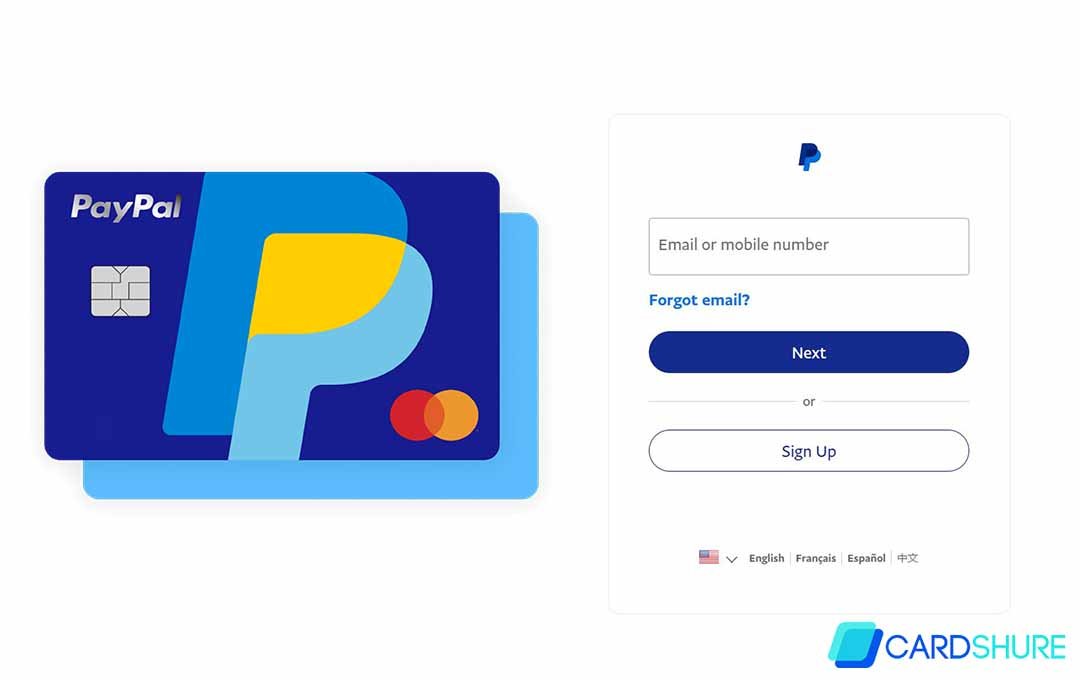Do you want to shop online with PayPal Credit? It is necessary to log in to your account and apply for it. Once you qualify for it, go ahead and shop at thousands of online stores that accept PayPal. So if you don’t know how to access the PayPal credit platform, this article will help you out.
But you just need to have it at the back of your mind that you will access the credit page using your PayPal login credentials, from there you will access the “PayPal Credit button”. Let’s look at what PayPal Credit is all about.
About PayPal Credit
PayPal Credit is a credit line used for online purchases at PayPalaccepted stores. With this service, you can purchase at a large number of online stores that make use of PayPal. It offers up to six months of special financing to users when they make purchases that are up to $99. The most interesting part is that it has the same flexibility and security service you get from PayPal.
Moreover, PayPal Credit is not for everyone, to get it, you must have a good credit history. Take note; PayPal Credit is not a physical material like credit cards. It is not something you can feel or touch, it is 100% online-based. It is designed for online use only unlike PayPal Credit Card or Cashback MasterCard we all know, it is for online transactions only.
PayPal Credit Login Account
It is very easy to access your PayPal credit platform and to that, you must log in to your normal PayPal account. The steps below will put you through. , you can either access it through the app or the website.
- Move to your mobile or computer browser
- Visit their main page at www.paypal.com to access the login tab.
- On the main screen tap on the login/sign-in widget at the top of the screen.
- Enter your login details
- Then select the login link.
How to Recover Your PayPal Account
Seeing how important it is to access your account, if you can’t access your account due to a forgotten password you can recover it using the following steps
- Visit the login page
- Enter your email, and click next.
- On the next page click on “having trouble logging in”
- Provide your account email address, Press the next button.
- Choose how you want to reset your password. You can choose from these options, have us call you, answer security questions, receive a text, or confirm through Facebook Messenger. tap on next. If you select a call option, on the next page you will see a code, this is what you will use when you receive a call from PayPal customer service, from there you will now create a new password.
More Related Content
- How to Apply for the Farm Bureau Member Rewards MasterCard
- Debit Card Visa Balance Check at www.giftcardgranny.com
- Soap2day TV Series – Stream Your Favorite TV Series on Soap2day?
- HSN Credit Card Login at www.hsn.com/signin
- Newtoxic TV Series – Download The latest TV Series on Newtoxic