The Apple Pages, often overshadowed by its more prominent counterparts, is a trove of features waiting to be explored. From crafting simple documents to designing intricate newsletters, my adventure with Apple Pages has been a blend of discovery, creativity, and productivity.
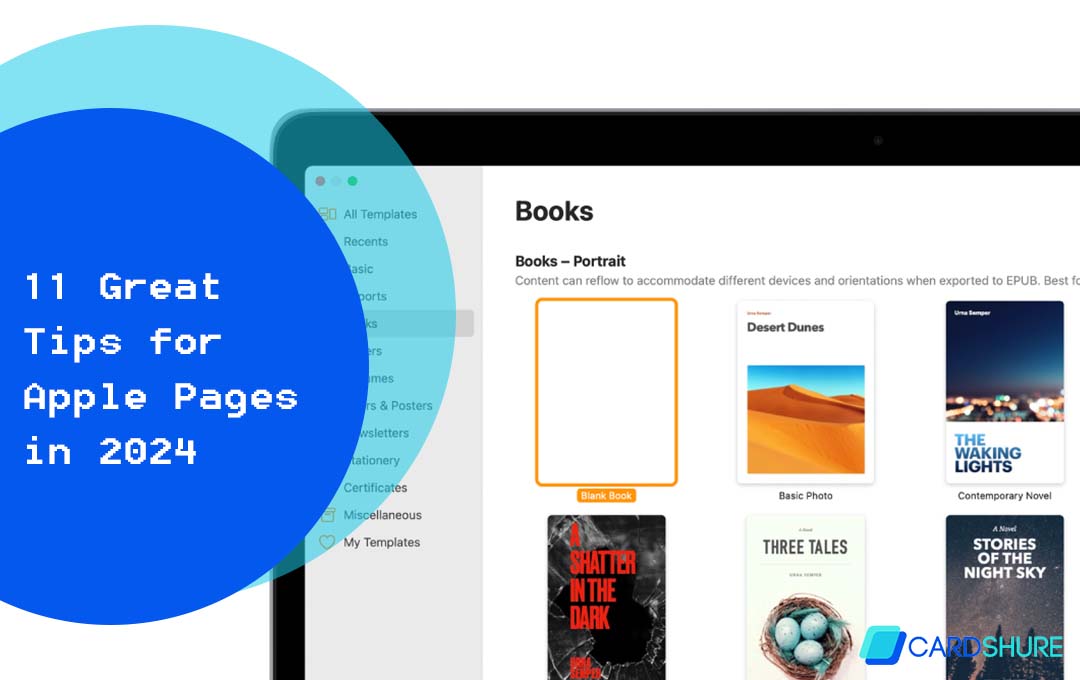
Here I will share with you 11 essential tips that have transformed my experience with Apple Pages, making it an indispensable tool in my arsenal. Whether you’re a seasoned user or just starting, these insights will help you unlock the full potential of Apple Pages, turning every page into a canvas of possibilities.
11 Great Tips for Apple Pages in 2024
Utilize Templates
Apple Pages comes with a wide array of professionally designed templates. Whether you’re drafting a report, creating a flyer, or setting up a resume, starting with a template can save you time and provide design inspiration. Don’t hesitate to explore and customize these templates to suit your specific needs.
Master Styles for Consistency
Styles are one of the most powerful features in Apple Pages. They enable you to maintain consistent formatting throughout your document. Learn how to create, apply, and modify paragraph and character styles to ensure that your documents have a uniform and professional look.
Take Advantage of Shape and Media Integration
Apple Pages is not just about text. It seamlessly integrates with media and shapes, allowing you to add photos, videos, charts, and shapes directly into your documents. Explore the media library and the shape tool to add visual appeal and clarity to your projects.
Explore Advanced Image Editing Options
Don’t limit your image adjustments to basic cropping. Apple Pages offers advanced image editing tools, such as image filters, instant alpha tools, and mask adjustments. These tools can turn a simple document into a visually stunning piece without needing external editing software.
Link Text Boxes for Creative Layouts
For complex layouts, like newsletters or brochures, link text boxes to control the flow of text. This feature allows you to guide text from one box to another, giving you creative control over your layout and ensuring that your content is both visually appealing and well-organized.
Collaborate in Real-Time
Collaboration is key in today’s interconnected world. Utilize Apple Pages’ collaboration features to work with your team in real time. You can invite others to collaborate, track changes, and even communicate through comments, streamlining your workflow and enhancing productivity.
Harness the Power of Interactive Charts
Data presentation is an art, and Apple Pages help you master it. Create interactive charts to represent your data dynamically. These charts are not only visually appealing but also offer interactive capabilities, making your data presentations more engaging and informative.
Optimize Documents for Different Platforms
In our multi-device world, it’s crucial to ensure that your documents look great on any platform. Use the Arrange and Wrap features to control how text and images interact, ensuring your layout remains consistent whether it’s viewed on a Mac, iPad, or iPhone.
Take Control with Advanced Typography
Typography can make or break a document. Delve into the advanced typography features of Apple Pages, such as ligatures, character spacing, and line spacing, to give your documents a polished and professional look.
Experiment with Page and Section Breaks
Understanding and utilizing page and section breaks can significantly improve the structure and flow of your document. Use these features to control pagination, organize content into sections, and create layouts that are both aesthetically pleasing and logically structured.
Automate with Scripts
For advanced users, Apple Pages supports automation through AppleScript. Automate repetitive tasks or integrate Pages into your workflow with other apps. This powerful feature can save you time and open up new possibilities for how you use the application.
Verdict
Apple Pages is more than a simple word processor; it’s a versatile tool that, when mastered, can transform your approach to document creation. The 11 tips shared in this article are just the beginning.
Dive into each feature, experiment with different tools, and integrate Apple Pages seamlessly into your creative and professional life. As you explore and master these features, you’ll find that every new document is a blank canvas, ready to be transformed into a masterpiece of clarity, design, and functionality.
