This article would be giving you details on Costco Credit card Login. The Costco Credit card is offered by Citi Bank, and it is ideal for you people to earn cash back from all the purchases they make at Costco.
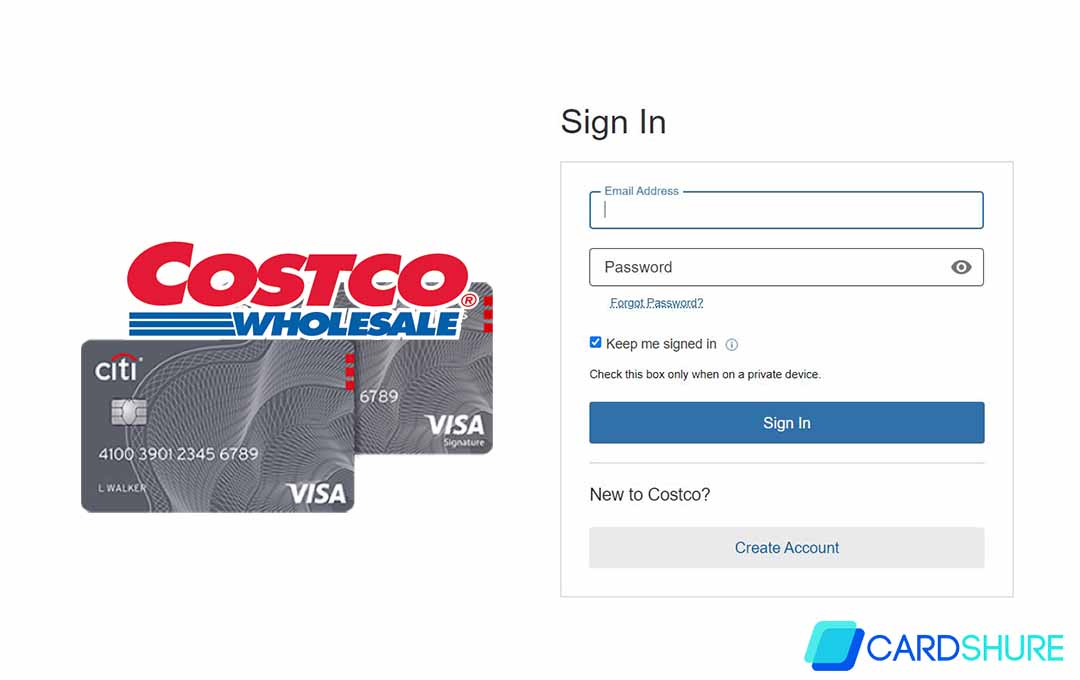
It does not matter if you choose to spend it at a Costco gas pump, Costco restaurant, or the normal Costco Wholesale store, this card is very useful when it comes to saving money.
Costco Credit Card Benefits
The Costco credit card so far has proven to be very useful. First off, with this card, you get to enjoy “No Annual fee”. This is something that is already common among plenty of credit cards, but with Costco’s offers, it is even better.
Costco also offers No Foreign Transaction Fees which is great. And the card comes with a purchase rate of 18.24%. this card totally has your back, so feel free to apply for the card and enjoy the benefits.
Costco Credit Card Rewards and Program
Before getting into the login process for this card, you might want to hear about some of the amazing rewards that await you. first of:
- 1% Cashback on all other purchases
- 2% Cashback on all other purchases from Costco and Costco.com
- 3% Cashback on restaurant and eligible travel purchases worldwide
- 4% Cashback on eligible gas and EV charging purchases worldwide, including gas and EV charging at Costco, for the first $7,000 per year and then 1% thereafter
How to Login
The Costco credit card is great, and its offers so far are amazing. The benefits that this card offers customers of Costco are jaw-dropping, and you would surely enjoy making use of this card. If you would like to login to your Costco account to manage your account properly, then follow the steps that I would be outlining for you below. The steps include:
- First, open your web browser
- Then visit https://www.costco.com/credit-card.html
- On the top right of the screen, you would find “Accounts”, click on it
- Then you would be taken to the login page. This page entails a field for an Email address and password
- enter you’re the two required details and that is it
How to Make a Payment
Logging right into your account and making a payment on your Costco credit card is quite easy to do. While you choose to go online to make payments, you need to note that you can also choose to update your account information and even review cash back that you have been earning.
If you are not yet sure about how to log in to your online account, first you need to access the link to the platform which is https://www.costco.com/credit-card.html. Next, you would be required to enter your user ID in the field that states “User ID” and your Password in the password field.
FAQ
Does the Costco Anywhere Visa card Citi offer cash back?
The answer is yes. You get to earn Costco cash back rewards anywhere your visa is accepted, with the Costco anywhere visa card offered by Citi. You also get to earn 4% cash back rewards on eligible gas and EV charging for the first $700 per year, and then 1% thereafter.
How do you Redeem Your Cashback with the Costco Anywhere Visa Card by Citi?
The Costco anywhere visa card offered by Citi can be redeemed for cash back via the following steps. They include:
- cashback would be offered as an annual credit card reward certificate
- the certificate would be made available once your February billing statement closes.
- Certificates are redeemable through December 31 of each year.
- Certificates can be redeemed for cash or merchandise, in a single transaction at any U.S. Costco warehouse.
Can anyone Apply for the Costco Anywhere Visa card by Citi?
The Costco anywhere visa card by Citi is mainly exclusive to Costco members. If you are not already a member of Costco, you can choose to purchase one at Costco.com, prior to applying for the credit card.
Is the Costco Anywhere card a Visa or Mastercard?
The Costco Anywhere card is a Visa credit card. You get to earn cash back rewards on your every purchase where a Visa card is accepted.
