Hoopla is an amazing web and mobile library media streaming platform that was launched in the year 2010 for e-books, movies, music, audiobooks, comics, and TV. People that make use of the Hoopla platform are offered access to a collection of its digital media libraries.
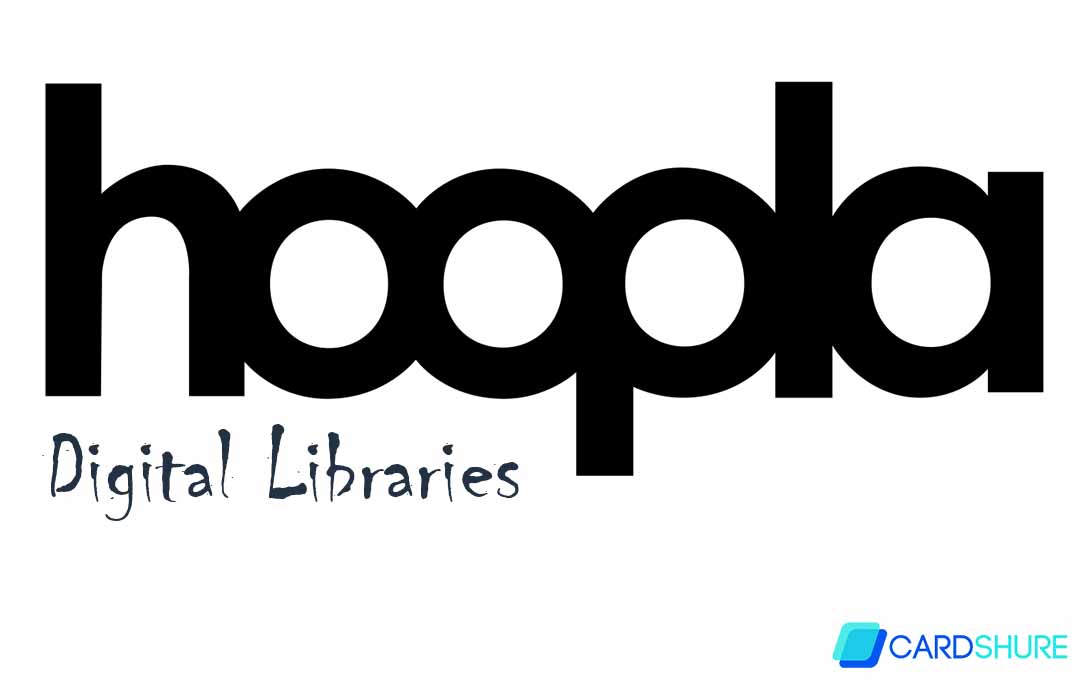
Hoopla Digital Libraries
With Hoopla Digital Libraries you get to borrow and enjoy audiobooks, eBooks, Comics, Movies, TV, Magazines, or music everywhere you have a screen-computer, your car, your phone, and even on your TV. All that is required for you to get all of these a library cards.
Hoopla syncs across all of your devices, so you would be able to stream titles immediately or whenever you are in the mood. A lot of titles can be downloaded to your phone or your tablet. Hoopla offers a lot more content, in more places than any other digital library platform and it is all FREE thanks to your public library. Titles might vary based on the library catalog.
You can join the thousands of library systems, from Ohio to Australia, that already offer hoopla. And as a content provider, you can expand your audience by as much as 7.5 million library cardholders worldwide.
How to Register Hoopla Digital Account
By registering for a Hoopla Digital account, you would be offered access to all the services Hoopla has to offer. With that stated, follow the steps below to register:
- First, launch your web browser
- After that, enter the URL https://library.hoopladigital.com/
- Click on enter when you have entered it and you would be taken to Hoopla’s page
- At the top right, click on “Sign in”
- Then on Login/Register
- Click on register and you would be taken to the registration page
- Enter the required information and then click on “Submit”
- After that follow the on-screen directions to complete the registration process.
Hoopla Digital Login
If you are interested in login into hoopla to get your hands on some of the best digital items you can get your hands on, then read below. The process is a simple process and you barely need the steps below to get it done. But, in case you are having a hard time, follow the process below:
- First, launch your web browser
- After that, enter the URL https://library.hoopladigital.com/
- Click on enter when you have entered it and you would be taken to Hoopla’s page
- At the top right, click on “Sign in”
- Then on Login/Register
- There enter your username and password to login.
And with that, you are in.
Hoopla Digital App
With over 1,000,000 titles, hoopla is the most popular all-in-one digital library app. From bestseller novels and albums to blockbuster movies and niche, hard-to-find content, hoopla has something for everyone. Peruse, tune in, and watch all day, every day without advertisements or late charges, free of charge with your Library card!
With the Hoopla Mobile app. You get to take your library on your smartphone or Tablet wherever you would like to go. If you want to download the hoopla app, just head to your app store on iOS or Android and then search for the app and download it.
FAQ
Is Hoopla Digital free?
Hoopla Offers far more content, in more places than any other digital library available, and it is all for free thanks to your public library. Titles might vary based on the library catalog.
Can you use hoopla without a library card?
In other, for you to sign up, you would need to be in possession of a valid library card from a library that has hoopla on offer, as well as a smartphone, computer, or tablet.
Is hoopla only in the US?
Through Hoopla Digital’s partnership with libraries in Canada and the United States, you can access eBooks, audiobooks, comics, music, movies, television shows, and mobile apps for all of these things online and on your mobile device. With a current library card, users can immediately borrow, stream, and download dynamic content through the hoopla mobile app or www.hoopladigital.com.
Why is Hoopla not letting me borrow?
This error will appear if your library card number or PIN/password has changed. You can access hoopla by logging in, but you cannot borrow anything. To resolve this issue, sign in to hoopla, navigate to Settings — Library, and update the information.
